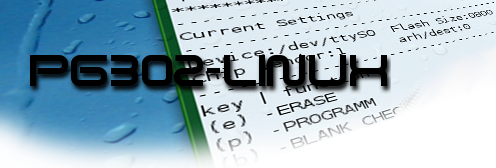
If you've succesfuly tested and your settings are corect (otherwise check HOWTO) you will find instructions for some operations below (pasted program output).
First you need a empty microcontroller. If not erase it. And then pres p. Remember to write exact file name ! Example :
| START WRITE SEQUENCE: Input file name:spi.hex *connected :03000000020100FA OK :03004B0002011E91 OK :1001000053C3EF53C3F743C30443B10443C340C2D3 OK :1001100001D2AF3001058508C5C201020113AFC489 OK :100120008FE030E70585C508D20130E40030E600F5 OK :040130008508C53247 OK :00000001FF Programming finished |
To veryfy program on microcontroler press v. You will be asked about filename to compare to. Example:
| line 1 ::03000000020100FA :-->line OK N line 2 ::03004B0002011E91 :-->line OK N line 3 ::1001000053C3EF53C3F743C30443B10443C340C2D3 :-->line OK N line 4 ::1001100001D2AF3001058508C5C201020113AFC489 :-->line OK N line 5 ::100120008FE030E70585C508D20130E40030E600F5 :-->line OK N line 6 ::040130008508C53247 :-->line OK N line 7 ::00000001FF : ***************************** device program EQUALS file ***************************** |
To read a program from microcontroller to file you have to first specify output filename (make sure you have write permissions to current folder). Press p key. If microcontroler is blank it will tell you so. Example:
| Output filename:spi2.hex Y :10000000020100FFFFFFFFFFFFFFFFFFFFFFFFFFFA :10004000FFFFFFFFFFFFFFFFFFFFFF02011EFFFF9C :1001000053C3EF53C3F743C30443B10443C340C2D3 :1001100001D2AF3001058508C5C201020113AFC489 :100120008FE030E70585C508D20130E40030E600F5 :100130008508C532FFFFFFFFFFFFFFFFFFFFFFFF47 :00000001FF Press Enter key to return to menu-> |
To erase press key e. Program preforms blank check before erase. Example:
Enter your choice here:e **connected** START ERASE SEQUENCE: **connected** *********************** SENT ERASE COMMAND *********************** **connected** ******************** Device IS BLANK ******************** |
If you want to test if your device is blank pres b. Example :
| Enter your choice here:e START BLANK CHECK: **connected** ******************** Device IS BLANK ******************** |
If you want to see checksum press c. Example :
| Enter your choice here:c START CHECKSUM: *connected ************************ Checksum HEX: D42E ************************ Press Enter key to return to menu-> |